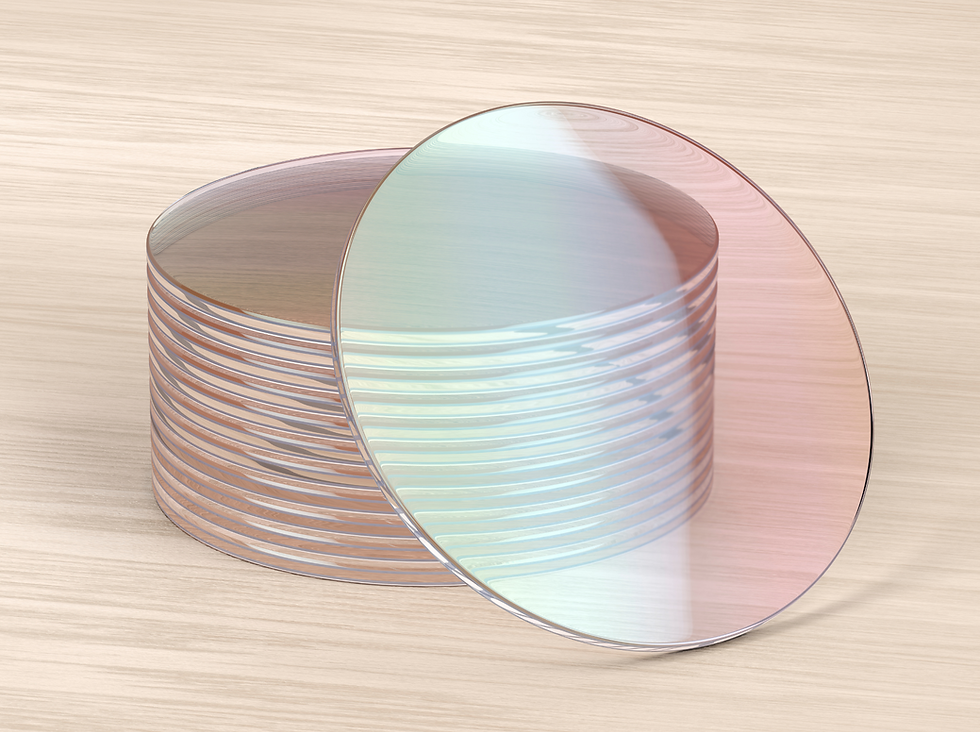VR Eye Relief Strategies
- Maria Bogoeva

- Oct 23, 2023
- 4 min read
Virtual reality (VR) is an artificial environment created with software and presented to the user in a way similar to reality. More and more people are using it in gaming, education, medicine, and other areas. As VR usage increases, the need for VR eye relief increases as well.
In this Ophthalmology24 article, you will find doctor-approved strategies to optimize eye comfort, prevent potential eye problems, and have a better VR experience.
Potential VR Eye Problems
Before we discuss this, we owe you an answer to the question: Is VR dangerous for eyes? Virtual reality headsets do have some mild negative effects on eye health and temporary effects on vision clarity. However, there is not enough research and scientific proof to determine if there are any severe or long-term VR eye problems.
With what we know by now, the eye discomforts, related to VR usage are:
Eye strain
Eye fatigue
Dry eyes
Redness
Irritation/Grittiness
Dull eye pain from strain headaches
These discomforts don't tend to be permanent and the symptoms usually wear out in a few hours. Especially if you take a break from all types of digital screens (VR, computers, monitors, mobile phones, tablets, readers, TV, etc.) If the symptoms persist for more than a day after you stop using your VR headset, please schedule an eye exam.

VR Eye Relief and Managing Symptoms
Let's talk about VR eye relief strategies and tips for enjoying VR without harming your eyes.
Adjust the VR Headset to Fit Comfortably
When you put personal comfort first, you also put your VR eye health first. The more comfortable the headset fits, the less tension your body experiences. Naturally, this also allows your eyes to enjoy the experience instead of tensing up and tiring out.
Adjust the Lens Position and the IPD (Interpupillary Distance)
Some devices have adjustable VR eye relief settings that allow you to move the lenses closer or farther from your eyes. Experiment with these settings to find the most comfortable position. Proper alignment not only improves the clarity of the image but can also reduce eye fatigue and motionless sensations.
Most VR headsets also allow you to adjust the IPD - the distance between your pupils. You need to set it to match your actual IPD to ensure that the images converge properly and reduce eye strain.
Use Corrective Lenses or Eyeglasses Spacer
If you wear glasses, some VR headsets allow you to use them while wearing the headset. Alternatively, you can purchase prescription lens inserts for your specific headset. Or just wear contact lenses whenever you use the device.
Conveniently, some VR headsets come with an eyeglass spacer. It creates extra room between your glasses and the headset lenses. Using the spaces prevents your glasses from scratching the VR lenses and accommodates the experience to your eye health needs.
Clean the Lenses, Foam, and Padding Before/After Each Use
To get the most out of VR and eye comfort, ensure your vision remains clear during the virtual reality simulation. That implies you should clean the VR lenses before and after each use with a dry cloth or microfiber eyeglasses wipes.
Next, you need to use antibacterial wipes to ensure the foam or padding around the headset is clean and in proper condition. That improves the seal and overall comfort when using VR.
At the same time, cleaning the foam and padding ensures no bacteria or germs remain on the faceplate between your face and the headset. This is critical if many people use the same VR headset, as it can lead to allergies, skin irritations, and even eye infections like styes or conjunctivitis (pink eye).
Lower Screen Brightness
If you feel like you are getting a bit light-sensitive during VR gaming or your eyes are getting tired fast, this step is crucial. Lower the screen brightness within the VR settings to reduce the strain on your eyes, especially during long sessions.
Blink Often While Using VR
Be mindful of blinking frequently while using VR. This eye health tip is essential to keep your eyes naturally moist. Virtual reality simulations and activities tend to make users less attentive, so they may forget to blink. Which, as you know, is a leading cause of dry eyes.
Use Lubricating Eye Drops
If you experience dry eyes or any other discomfort related to VR eye strain, consider using lubricating eye drops or artificial tears to moisten your eyes. If eye irritation is excessive every time you use your VR, consider switching to artificial tear gels. If the discomfort continues, please consult an eye doctor.
RELATED: Everything about Artificial Tears Gel
Limit VR Sessions to a Reasonable Duration
Avoid long, continuous virtual reality sessions. Especially when you're new to VR. We know how exciting it is to have unlimited access to such an immersive device. But in order to protect your eyes, we advise you to gradually increase the duration as your eyes become more accustomed to VR.
Take Regular Breaks to Rest Your Eyes
Always take regular breaks to rest your VR and eyes. Adequate resting time in between sessions is key to preventing VR eye strain and fatigue. Extended virtual reality sessions can lead to discomfort, so try to take breaks every 30 minutes to an hour.
Pay Attention to Your Body
We can't stress this enough. Pay attention to your body! If you feel discomfort or dizziness while using VR, take a break immediately. Again, VR and eyes have an intricate relationship. So when it's time for a break, you will know by the ocular signs - redness, dryness, gritty sensations, dull eye ache, tired eyes.

For more eye health content, check out the articles in our blog for patients.
Resources:
Checked by Atanas Bogoev, MD.